短信签名查询
请求URL
| 平台 | 企业ID范围 | 协议 | 请求地址 |
|---|---|---|---|
| 平台1 | 企业ID100000~199999 | GET,POST | http://sms.mobset.com:8095/SDK3/Sms <推荐> https://sms.mobset.com:843/SDK3/SMS |
| 平台2 | 企业ID200000~299999 | GET,POST | http://sms2.mobset.com:8095/SDK3/Sms <推荐> https://sms2.mobset.com:843/SDK3/SMS |
| 平台3 | 企业ID300000~399999 | GET,POST | http://sms3.mobset.com:8095/SDK3/Sms <推荐> https://sms3.mobset.com:843/SDK3/SMS |
编码模式
UTF-8
Content-Type
application/x-www-form-urlencoded
请求参数
| 参数 | 类型 | 描述 | 是否必须 | 示例 | |
|---|---|---|---|---|---|
| CorpID | String | 企业ID | 是 | 305552 | 在短信易平台开户时为每个企业分配的唯一代码,注意企业ID与域名对应 |
| LoginName | String | 登录名 | 是 | admin | 不能使用中文作为登录名 |
| SecretKey | String | 密钥 | 是 | 54334a020bfeef6f9f4c395f47ed29ae | 将CorpID、Password(登录密码)、TimeStamp,这三个参数以字符串形式串接在一起,然后再使用MD5加密,MD5结果为32位字符串,不限大小写。密钥:MD5(CorpID+Password+TimeStamp) + 号不需要带入加密 |
| TimeStamp | String | 时间戳,用于动态加密 | 是 | 20250220151156 | 格式为YYYYMMDDHHMMSS(年月日时分秒),注意:使用24小时制北京时间,并且保证此时间与标准时间相差不超过20分钟,否则服务器会拒绝请求。 |
| Methods | String | 请求方法 | 是 | SmsGetSign |
请求示例Postman
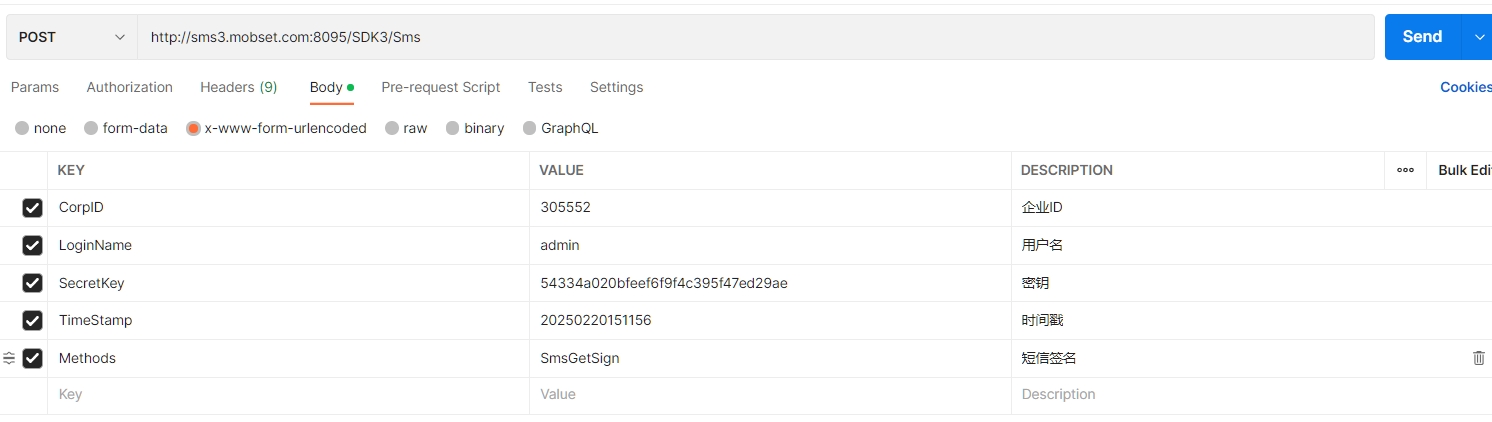
POST /SDK3/Sms HTTP/1.1
Host: sms3.mobset.com:8095
Content-Type: application/x-www-form-urlencoded
CorpID=305552&LoginName=admin&SecretKey=54334a020bfeef6f9f4c395f47ed29ae&TimeStamp=20250220151156&Methods=SmsGetSign
OkHttpClient client = new OkHttpClient().newBuilder()
.build();
MediaType mediaType = MediaType.parse("application/x-www-form-urlencoded");
RequestBody body = RequestBody.create(mediaType, "CorpID=305552&LoginName=admin&SecretKey=54334a020bfeef6f9f4c395f47ed29ae&TimeStamp=20250220151156&Methods=SmsGetSign");
Request request = new Request.Builder()
.url("http://sms3.mobset.com:8095/SDK3/Sms")
.method("POST", body)
.addHeader("Content-Type", "application/x-www-form-urlencoded")
.build();
Response response = client.newCall(request).execute();
setUrl('http://sms3.mobset.com:8095/SDK3/Sms');
$request->setMethod(HTTP_Request2::METHOD_POST);
$request->setConfig(array(
'follow_redirects' => TRUE
));
$request->setHeader(array(
'Content-Type' => 'application/x-www-form-urlencoded'
));
$request->addPostParameter(array(
'CorpID' => '305552',
'LoginName' => 'admin',
'SecretKey' => '54334a020bfeef6f9f4c395f47ed29ae',
'TimeStamp' => '20250220151156',
'Methods' => 'SmsGetSign'
));
try {
$response = $request->send();
if ($response->getStatus() == 200) {
echo $response->getBody();
}
else {
echo 'Unexpected HTTP status: ' . $response->getStatus() . ' ' .
$response->getReasonPhrase();
}
}
catch(HTTP_Request2_Exception $e) {
echo 'Error: ' . $e->getMessage();
}
var client = new RestClient("http://sms3.mobset.com:8095/SDK3/Sms");
client.Timeout = -1;
var request = new RestRequest(Method.POST);
request.AddHeader("Content-Type", "application/x-www-form-urlencoded");
request.AddParameter("CorpID", "305552");
request.AddParameter("LoginName", "admin");
request.AddParameter("SecretKey", "54334a020bfeef6f9f4c395f47ed29ae");
request.AddParameter("TimeStamp", "20250220151156");
request.AddParameter("Methods", "SmsGetSign");
IRestResponse response = client.Execute(request);
Console.WriteLine(response.Content);
返回参数
返回类型
JSON
| 参数 | 示例 | 描述 |
|---|---|---|
| Code | 0 | 0 取短信签名成功。其它错误,参考错误代码表。 |
| Message | 取短信签名成功 | 代码中文提示 |
| Sign | 广州首易 | 短信签名 |
返回示例
{
"Code" : 0,
"Message" : "取短信签名成功",
"Sign" : "广州首易"
}